Review Requests
This article discusses how to setup and use the review request automation. Review requests are a feature available to Advanced and Pro clients.
Read our blog post on obtaining more reviews, to find other strategies to increase Google Reviews.
Important Notes:
By default, only email is enabled for the review request automation. To enable SMS, you can apply/register for the native SMS feature.
You may use third-party SMS platforms if you wish such as Salesmessage, JustCall, OpenPhone, or Clicksend. If you are curious about your SMS system integration, please email us.
About The Review Request Automation
The review request automation can be located within Automations. The name is "Review Request".

1. The review request automatically subscribes new clients to a review request email list. Once subscribed, contacts receive an email and text message from your business asking for feedback.
2. Once a contact clicks the link in the text or email to leave feedback, contacts are brought to a landing page to select if they had a positive or negative experience with your company.

3. If the user selects they had a positive experience, the user is redirected to your Google Business Profile review page (or another review site if you prefer). If the user selects they had a negative experience, the user is redirected to an internal feedback page. If they fill out the form, the results are emailed to you/your team to address.


4. Review statistics/metrics are available by searching for the contact field "Review Left" is "Yes". Contacts that click on the positive experience button will have their contact field "Review Left" updated to "Yes" automatically.
Common Questions
Question: In addition to email, we wanted to send review requests via in-house SMS. What is the cost of using this service?
Answer: The cost depends on how many SMS messages are needed monthly. Reach out to our team at support@wolfpackadvising.com for a quote.
Question: How can we check and manage our SMS credits when using the In-House SMS services?
Answer: To monitor and manage SMS credits, simply navigate to the Review Request automation and click the SMS step. You will notice a notification indicating how many SMS-sending credits you currently have available. Click (Details) in the RR automation's SMS step to see how many free SMS sending credits your plan has each month, as well as the date when the free SMS credits are renewed and the number of available paid credits. See the attached screenshot.
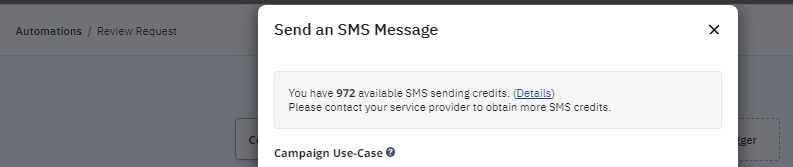
Question: If someone replies to a text, will it show up on our usual text feed?
Answer: In-house SMS doesn't let the recipient reply to the text, so their message won't show up in the text field. Instead, they'll just have to click on the link to send in their reviews.
Question: Can I select certain days in a week to send the SMS/Texts?
Answer: Yes. You can choose which days of the week you want to send the SMS/text message. Depending on when you do inspections, you can choose from Monday through Saturday or until Sunday.
Question: If we decide to send requests to BAs as well, we can assume that requests will be sent to BAs for every job. What happens if a BA asks not to be asked for reviews?
Answer: When they unsubscribed/opted out of the review request email list, they could no longer enter the Review Request automation because they needed to be on the Review Request list to get the email/text with the review request landing page link.
Question: Is the WolfPack Review Request program similar to other review request services?
Answer: It works very similarly to other services with the main difference being that you can fully customize the messaging rather than being stuck with canned content.
Question: Is there an additional cost to activate it?
Answer: There's no additional cost to set up and activate it in your CRM account.
Question: Can we only utilize email, or must we also send review requests by SMS?
Answer: We can only send review requests via email if you do not want to send them via SMS.