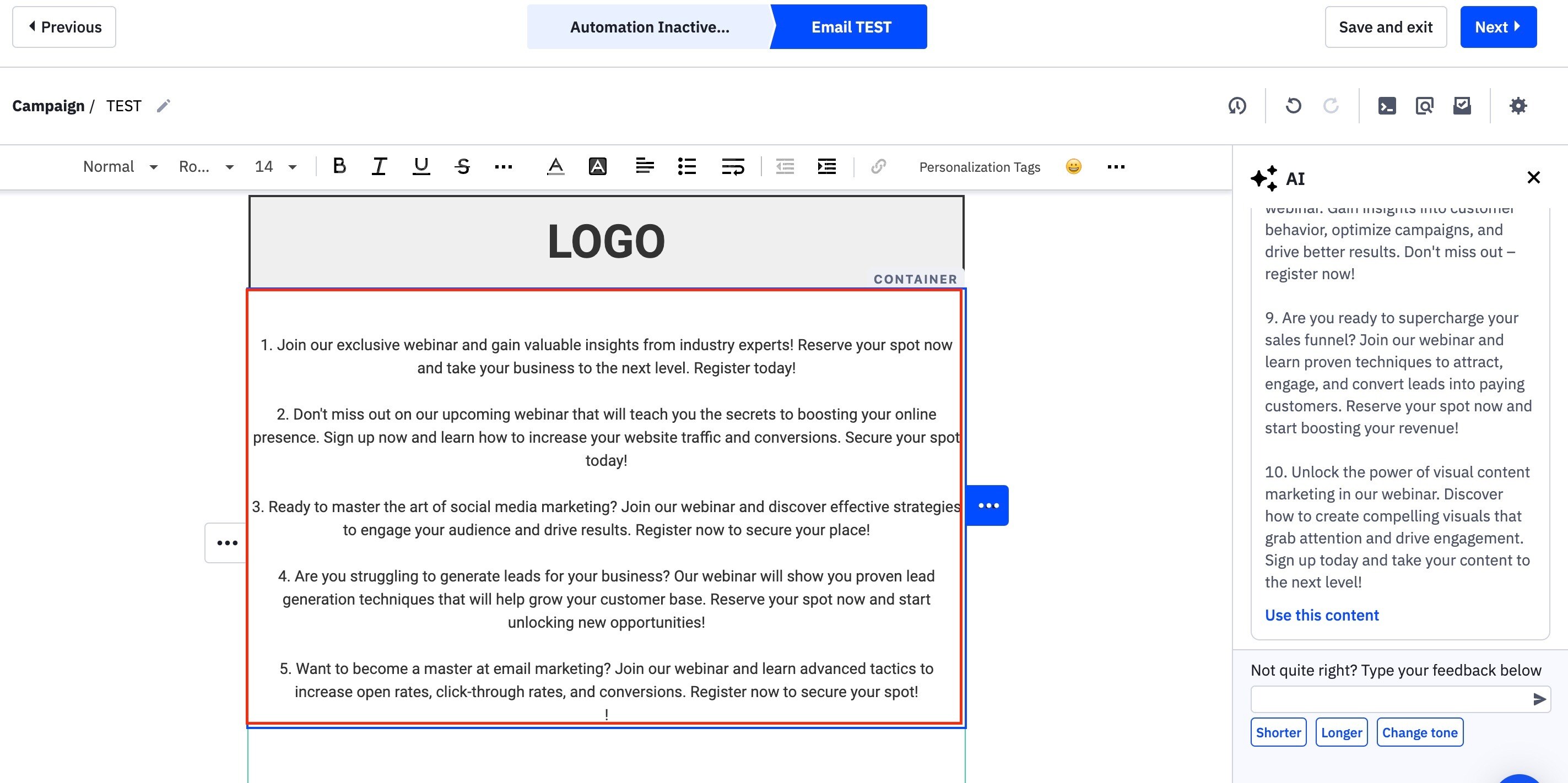This article describes an AI Email Designer that helps create campaigns for your Wolfpack CRM.
This feature is available in the Pathfinder and Alpha Pro plans.
With WolfPack CRM AI, you can enhance your email content in the Email Designer. After entering a prompt, WolfPack CRM AI will generate three text options for you to choose from.
Important notes:
-
This feature is compatible with both direct and automated campaigns.
-
This feature is only available with the Email Designer launched in 2022, and cannot be used with the Classic Email Designer.
To use the ActiveCampaign AI Text block:
-
In the Email Designer, drag the Text block into your campaign layout or select an existing text block in your template.
-
In the right pane, enter a prompt in the designated field. For instance, you can type "Generate webinar CTAs." The more specific you are, the better the results will be.
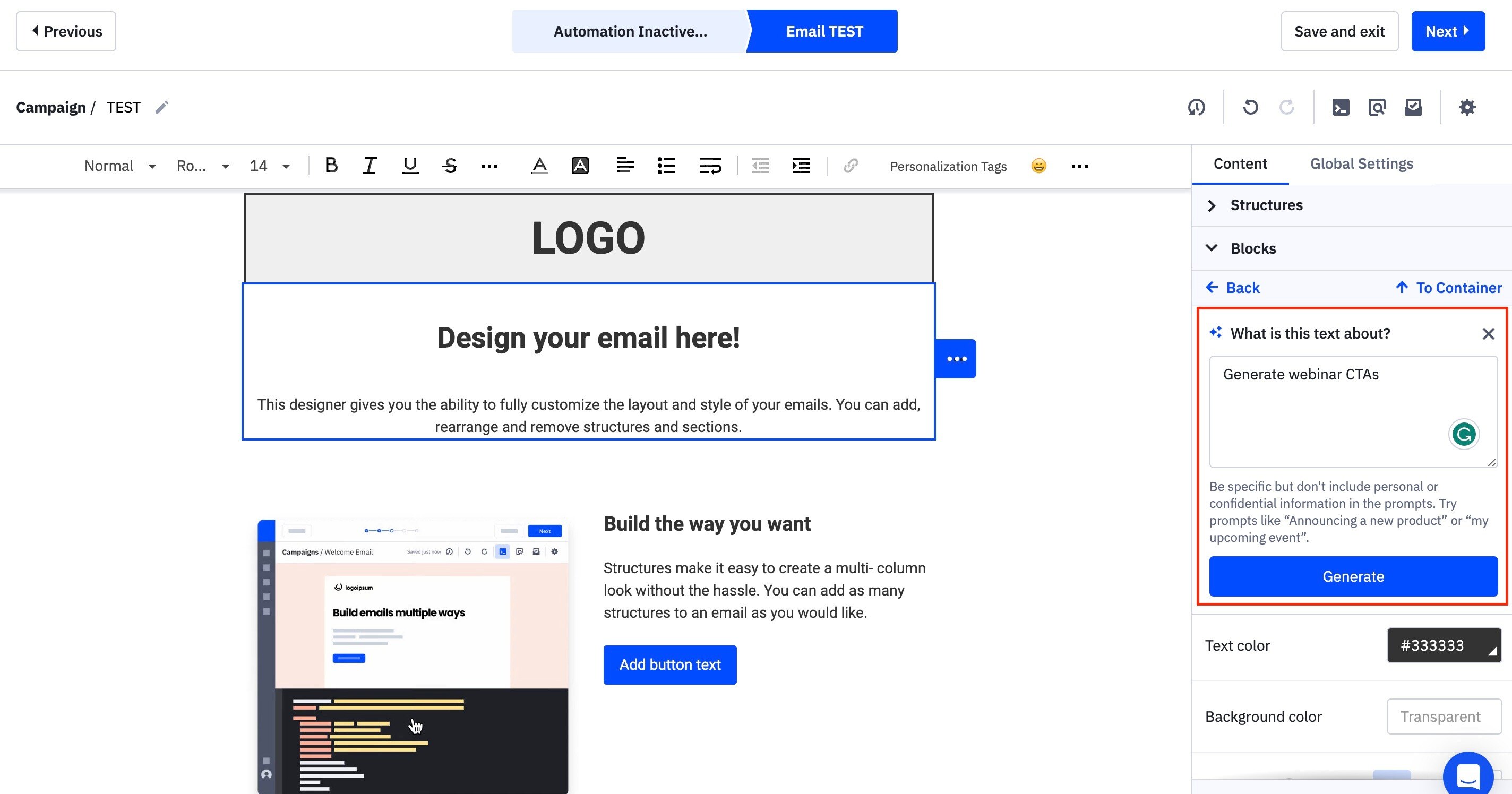
AI Process:
-
Simply click the "Generate" button and let WolfPack CRM work its magic. Within moments, you'll have three versions of content ready to enhance your email.
-
When you find the perfect suggestion, just click "Use this content" to seamlessly incorporate it into your email. It's as easy as that!
-
If the suggestions don't quite hit the mark, no worries! You have the flexibility to make them longer or shorter, and even adjust the tone to suit your needs. Feel free to provide more specific feedback in the space provided.
-
Once you've made your selection by clicking "Use this content," the generated suggestion will automatically replace any existing copy in the Text block. Say goodbye to manual editing!
-
Need to make further edits? No problem! Simply click on the Text block and make any desired changes with ease. Your email will be polished and perfected in no time.