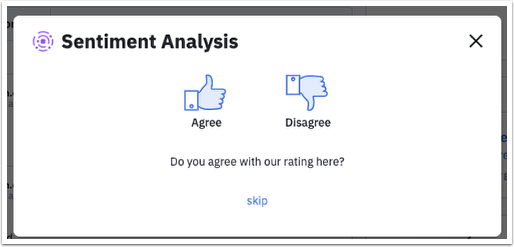This article describes sentiment analysis, empowering businesses with valuable insights from customer deal emails and real-time assessments.
Sentiment Analysis: What is it?
With WolfPack CRM, businesses can leverage the capability to analyze the sentiment of incoming deal emails from customers, accurately identifying whether they convey a positive, negative, or neutral tone, thereby providing valuable insights into customer communication.
📝 Important:
Any user with an account can enable or disable sentiment analysis for their deal emails.
Sentiment Analysis is a professional-level feature.
To ensure that sentiment analysis functions properly for incoming emails, please keep the following in mind:
-
Your email account must be linked to the CRM.
-
The email must originate from a primary contact associated with an active deal.
-
Sentiment analysis will exclusively be visible in your WolfPack CRM account.
Through the implementation of machine learning, sentiment analysis categorizes written content into positive, negative, or neutral sentiments. ActiveCampaign empowers you to harness the potential of sentiment analysis, enabling you to effectively evaluate the impact of customer interactions, trigger automation based on sentiment shifts, and efficiently manage your contact database.
Principles of Sentiment Analysis
By enabling sentiment analysis, each linked email account within the CRM can effectively utilize this feature to assign a sentiment to deal with emails going forward.
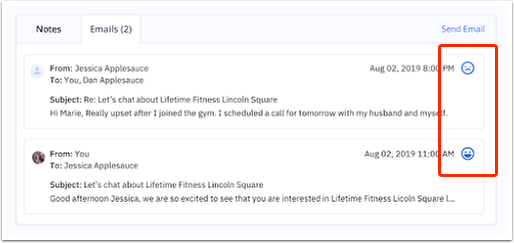
Deal page
The primary contact's most recent sentiment will be displayed on the deal page.
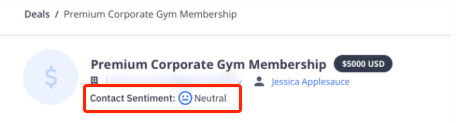
Contact profile page
The primary contact on a deal will have a sentiment displayed on their contact record page.
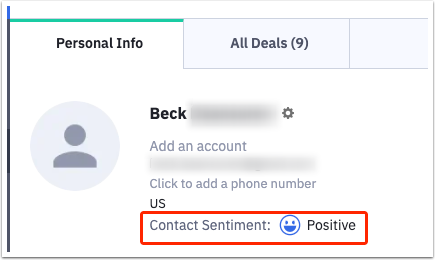
Deal emails are given a sentiment that is determined in real-time, and you will have the chance to add your own sentiment if you disagree with it. Whether you agree or disagree with the sentiment assignment, your feedback is helpful because it enables us to analyze and incorporate this data to continuously improve our sentiment analysis.
Activating Sentiment Analysis
To enable sentiment analysis for a connected email account, follow these steps:
-
Click on "Deals" in the left menu.
-
Select "Deal Settings."
-
Click "Connected Emails" and choose the desired email account for sentiment analysis.
-
Open the "Sentiment Analysis" dropdown and select "Allow."
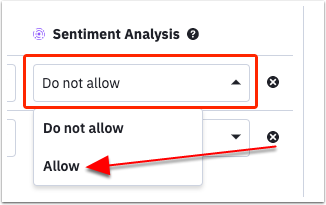
Switch Sentiment Analysis Off
Follow steps 1-4 above and select the "Do not allow" option to disable sentiment analysis.
Adding Your Feedback On A Sentiment
Please provide feedback on the sentiment assigned to a deal email. You can do this on either the primary contact's record page or the deal record page. Your agreement or disagreement with a sentiment helps improve our machine learning model for better analysis and assignment of sentiments to deal emails.
To update a sentiment:
1. Find the "Emails" section on a contact or deal record (located towards the bottom of the page).
2. Locate the sentiment you want to update.
3. Click on the sentiment.
4. A modal window will appear. If you agree with the rating, click the thumbs-up image. If you disagree, click the thumbs-down image.