Learn how to repair your sending reputation and boost email deliverability with actionable steps to clean your list, optimize opt-ins, and personalize your campaigns.
Inbox placement is crucial for ensuring your email communications reach your audience's inbox rather than landing in their spam folders. This placement is directly influenced by your sending reputation, which reflects how email service providers (ESPs) perceive your emails based on factors like spam complaints, engagement rates, and email list quality.
If you notice a decline in your open rates or an increase in spam complaints, it’s time to focus on repairing your sending reputation. Improving this reputation is key to fixing your deliverability, and while it can take time, the results are well worth the effort.
Identifying the Problem: When Did Your Reputation Decline?
The first step in repairing your sending reputation is identifying when things started to go wrong. Reflect on the timeline when you first noticed a decline in your open rates, an increase in spam complaints, or poor domain performance. Pinpointing these dates can help you identify specific events or changes that may have contributed to the decline, such as:
- High spam complaint rates
- Misconfigurations in your email system
- Introduction of new or poor-quality email lists
- Unexpected increases in email volume
Gather as much data as possible to pinpoint the causes and develop a strategic recovery plan.
Monitoring Domain Reputation: Use Google Postmaster Tools
To monitor your domain’s reputation, use tools like Google Postmaster Tools. This tool provides insights into how Google views your domain and helps identify areas needing improvement. By regularly checking your domain reputation, you can take proactive steps to maintain or repair your sending reputation.
1) Slow Down Your Email Sending Frequency
One of the first actions to take when repairing your sending reputation is to slow down the frequency of your email sends. Pausing all email sends for a week acts as a cool-down period for your domain, helping to reset your reputation.
After the pause, start by sending emails to your most engaged contacts—those who clicked a link in your email within the last 30 days. This group is the most likely to interact positively with your emails, helping to boost your sender's reputation. Limit your initial sends to no more than 25,000-50,000 emails in a single day.
If you see improvements in inbox placement, gradually expand your email sends to contacts who engaged within the last three months, and eventually to those who engaged within the previous six months. Be cautious not to include unengaged contacts, as this can further damage your reputation.
2) Clean Your Email List
Maintaining a clean email list is critical for a healthy sending reputation. Remove contacts who have not engaged with your emails in the past six months. Sending emails to unengaged recipients increases the likelihood of your emails being marked as spam, which can significantly harm your domain reputation.
Focus on sending emails to your engaged subscribers. This signals to ESPs that your content is relevant and wanted, increasing the chances of your emails being delivered to the inbox.
3) Optimize Your Unsubscribe Process 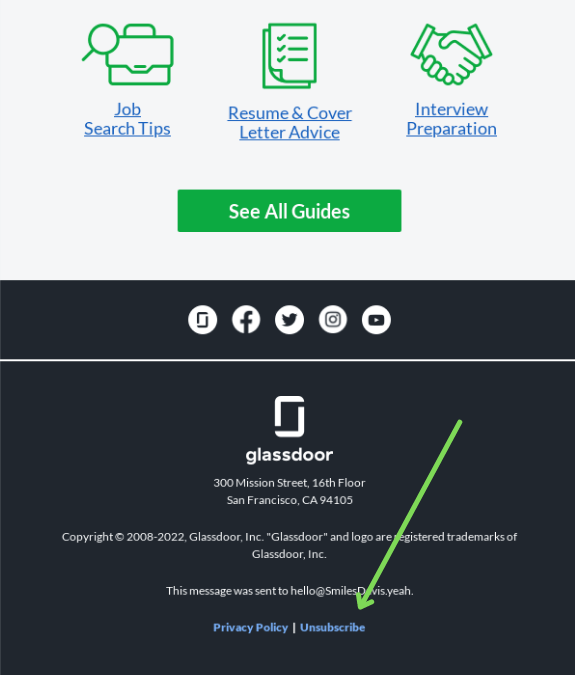
A clear and easy-to-find unsubscribe option can prevent spam complaints. Place the unsubscribe link in two prominent locations in your emails—both at the top and bottom of your message. This ensures that subscribers who no longer wish to receive your emails can easily opt-out, reducing the risk of them marking your email as spam.
4) Review and Improve Your Opt-In Process 
Ensure you are only sending emails to contacts who have explicitly opted in to receive your communications. Implementing a double opt-in process and including a Captcha field in your forms can help prevent invalid or malicious sign-ups.
Avoid using rented or purchased lists, as these often include unengaged or unverified email addresses, which can negatively impact your sending reputation.
5) Personalize Your Campaigns 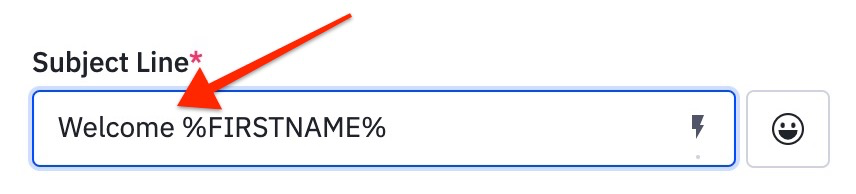
Personalization is key to improving engagement and inbox placement. ESPs are more likely to deliver emails that are targeted and relevant to the recipient. Use personalization tags in your subject lines and body text, and consider incorporating conditional content to tailor your messages further.
The more personalized your campaigns, the better your chances of landing in the inbox instead of the spam folder.
Be Patient and Persistent
Repairing your sending reputation takes time, typically 30-60 days. It’s important to remain patient and persistent in applying these strategies. By focusing on sending relevant, personalized content to engaged subscribers, cleaning your email list, and optimizing your opt-in process, you can gradually rebuild your sender reputation and improve your email deliverability.
Improving your sending reputation is a critical step in ensuring your emails reach your audience’s inbox. By identifying the root causes of your reputation decline, slowing down your sending frequency, cleaning your email list, and focusing on personalization, you can repair your sending reputation and boost your inbox placement. Remember, this process takes time, but with consistent effort, you’ll see your email deliverability improve and your open rates rise.
If you need further assistance with managing your email reputation or any aspect of your digital presence, consider consulting with a professional team like Wolfpack Advising to guide you through the process.
