Looking to track sales performance and calculate commissions?
Tracking sales performance of your marketing/sales activities is easy with WolfPack. In fact, initial setup already tracks sales/conversions for your inactive agents, new buyer's agents, and listing agents.
Notes Before Getting Started
Exact return on investment calculation is only available with the Plus & Professional plans. If you are on the Lite plan, you can still track conversions with goals in automations.
To track exact sales, you will need to review the deals overview help article.
You will also need a basic understanding of automations.
Setup
To track sales, the contact you are prospecting to must be entered into WolfPack as a contact. Their email should match the email address that would be entered/used in your scheduling software.
Then, you can build a simple automation that opens a new deal for those prospects. The most common start trigger is by tag. Ultimately, a sales rep would add the contact and tag the contact with the prospecting tag.
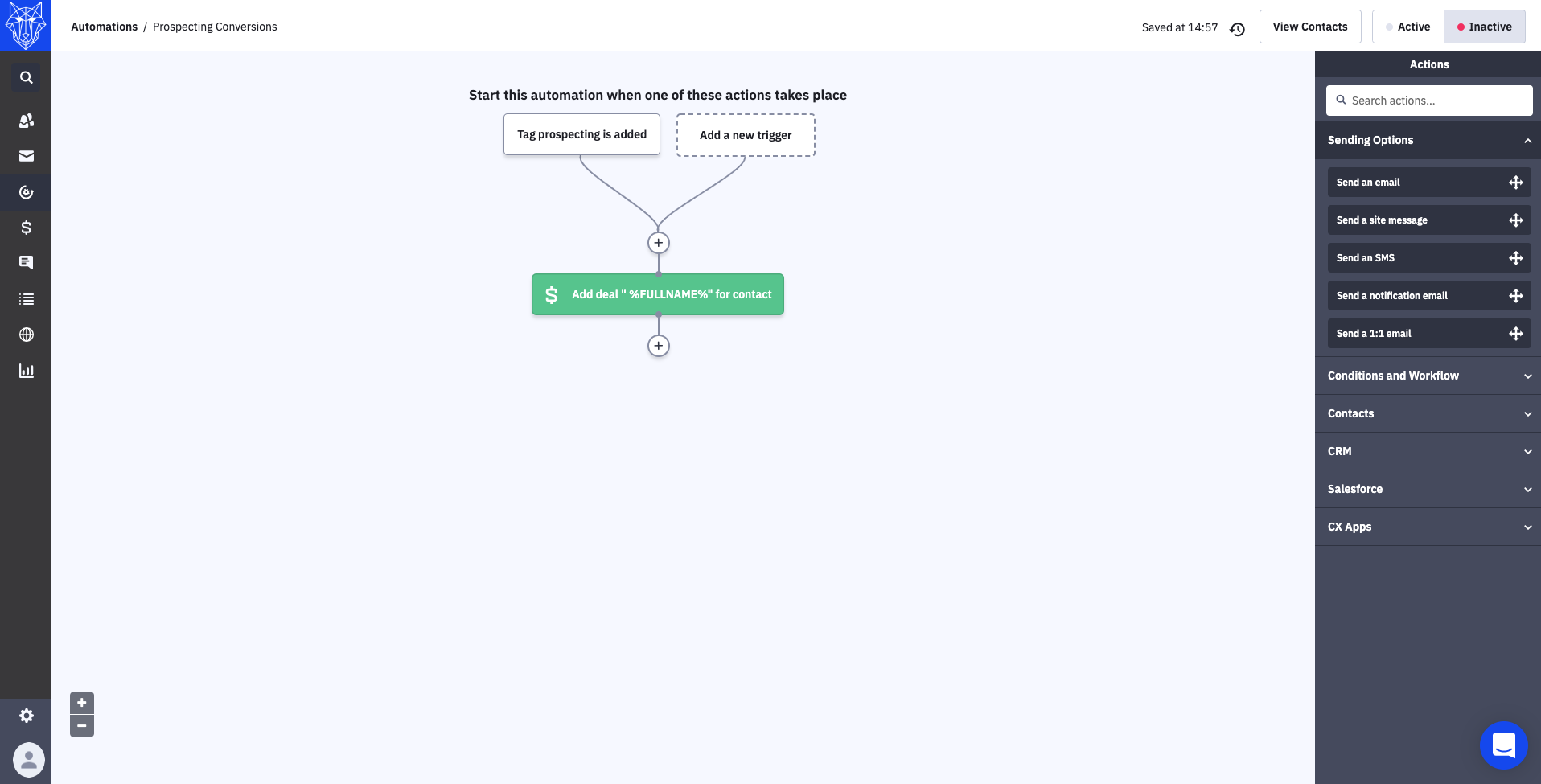
Your deal step should be placed in a pipeline just for prospects. In addition, the deal owner would be the sales rep that would get their credit for converting that prospect.
The deal value can be your average inspection fee.
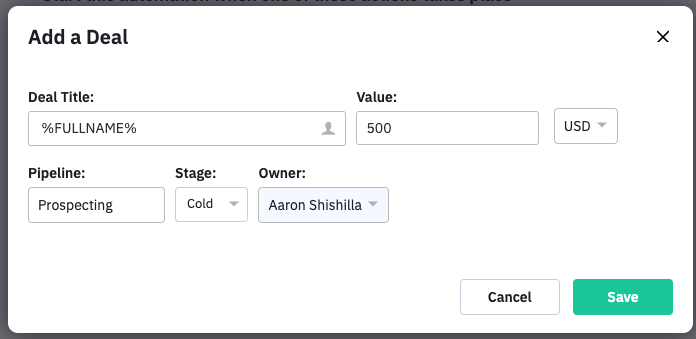
If you have multiple sales reps, create an automation and tag for each rep.
Reporting
To track return on investment, simply go to Reports>Deal Reports>Sales Performance.
The integration will automatically mark deals as "won" and update the deal value with the inspection fee.
Therefore, choose the filter options as "won", the pipeline you are looking to review, and the date range.
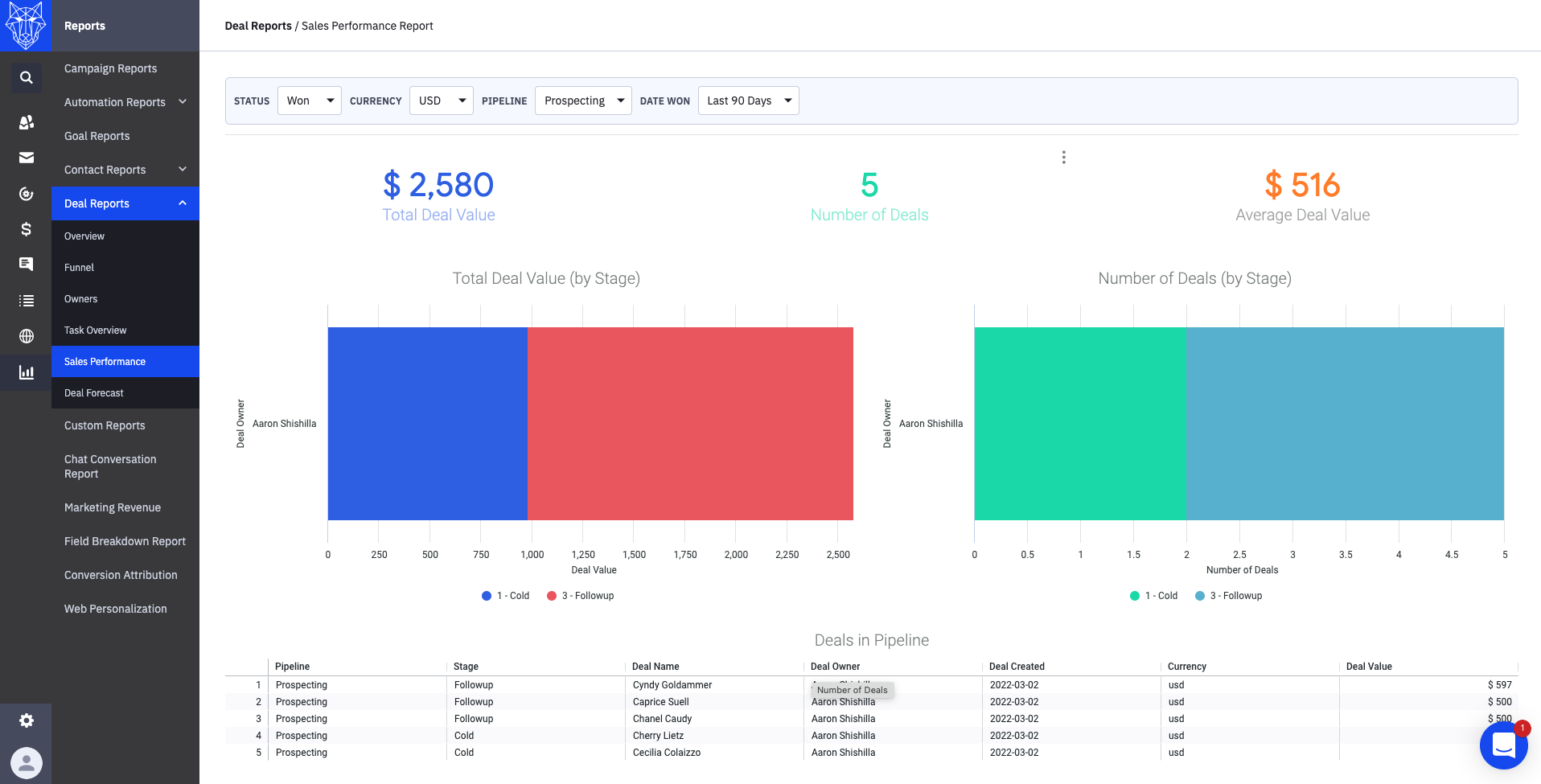
This report shows you sales value, number, and average value. In addition, the table below shows all sales.
If you have additional questions, contact support.
