How we charge and how to edit your plan.
Your billing statement is based on the number of unique contacts subscribed to a contact list, and your current plan (feature set).
How to Find Unique Contacts Subscribed to An Email List
You can find your total contacts subscribed to an email list by logging in as the main admin of the account, then clicking on your user on the bottom left of your screen.
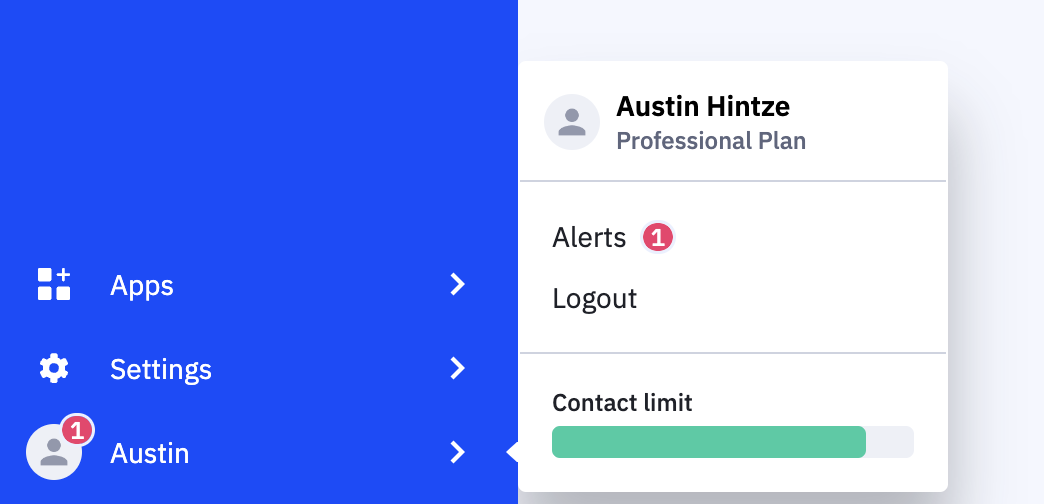
Hovering over your contact limit will show your total usage and what's left.
How To Find Your Current Plan
Your current plan is listed under the main admin of the account, as shown in the image above.
Changing Plans or Contact Limits
If you need to upgrade or downgrade your plan or contact limit, you can contact our support team.
How We Bill/Invoice
Your initial invoice will be sent upon setup. Afterward, every month the account will be charged on the same day each month. If you upgrade or downgrade, your fees will be pro-rated based on the days left in the month.
Please contact support to learn more about your billing.
