Import Email Templates From Outside ActiveCampaign Using HTML
This article explains how to import email templates from outside of Active Campaign using HTML.
There isn't a pre-built method for adding an external template to ActiveCampaign.
If it was created using HTML, the HTML builder can import it.
If your original temple supports HTML, then, select the HTML option when creating a new one in Active Campaign so that you can simply copy and paste the code.
To access the HTML Text editor, visit this link to watch the video:
Copy and paste the HTML code in the Text editor.
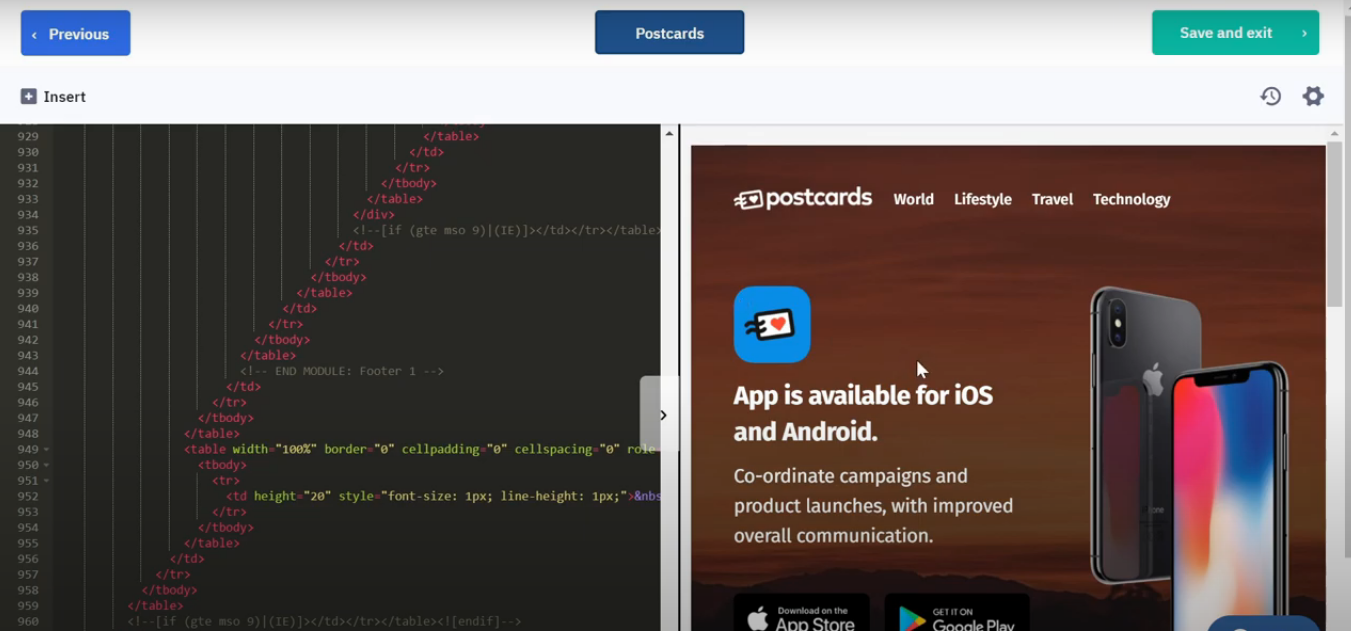
To save, go to the upper right-hand corner of the page and click the Save and Exit button.
