This article covers how the plus/minus option in a wait condition allows you to specify different actions.
You could use this to send a contact a discount code or coupon before their birthday or to send them follow-up emails after an event.
When making a date-based wait condition, it's important to remember:
-
"Plus" means "X days BEFORE the date you have in your custom date field."
-
"Minus" means "X number of days AFTER the date in your custom date field."
For example, let's say the webinar date for my contact is August 11. I'd like my automation to send:
-
a reminder 7 days before the date of the webinar
-
a reminder on the day of the webinar and a follow-up email the day after the webinar.
This is the wait condition I would set up for the 7-day reminder:
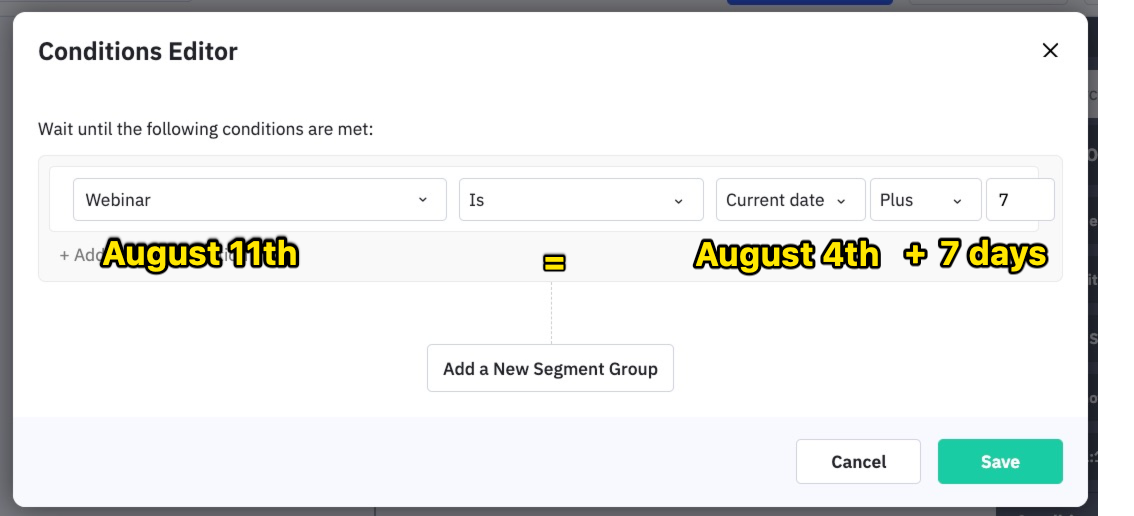
When a contact reaches that Wait Until action, they will queue there until August 4th because August 4th (current date) plus 7 is August 11th (webinar date).
This is the wait condition I would set up for the day-of reminder:
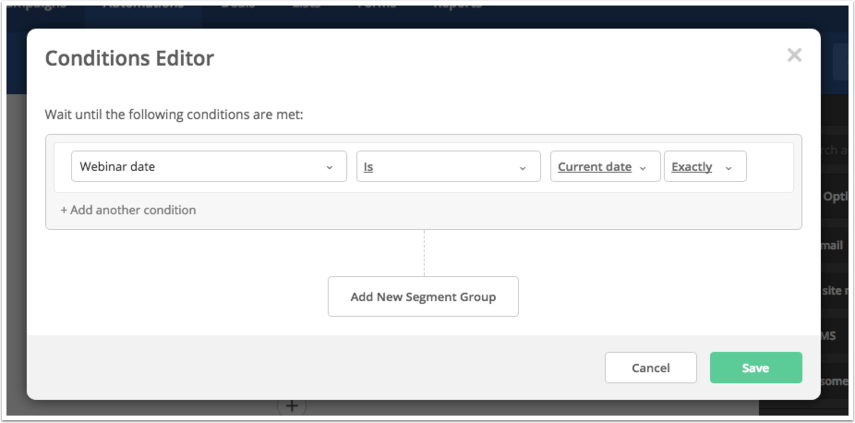
And this is the wait condition I would set up for the 1-day follow-up:
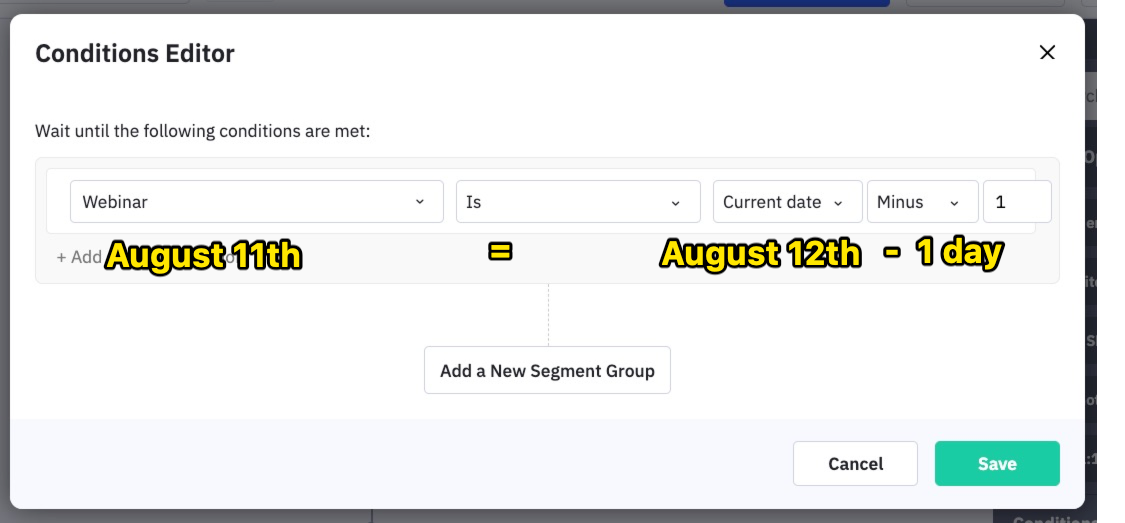
When a contact reaches that Wait action, they will queue there until August 12th because August 12th (current date) minus 1 is August 11th (webinar date).
Sample Situation:
A client made an internal automation that keeps track of each team member's birthday every year. The automation is set to send emails with reminders two weeks and one week before each date. The automation seemed to be working, but now they're getting more notification emails after the date, and they're not sure if one of the birthday automation's notification emails is even going out.
As per checking the automation, we found out that the condition was set as per the screenshot below:
.jpg)
The goal of this step is to check whether their birthday is actually 1 week away and if this is the case, this should say "plus 7 days" as opposed to "minus 7 days". So this would make sense as to why the notifications are happening a week after their birthday.
It is important to note that when creating a date-based wait condition, the following pointers should be kept in mind.
-
“Plus” translates to “X amount of days BEFORE the date stored in your custom date field”
-
“Minus” means “X amount of days AFTER the date stored in your custom date field”
