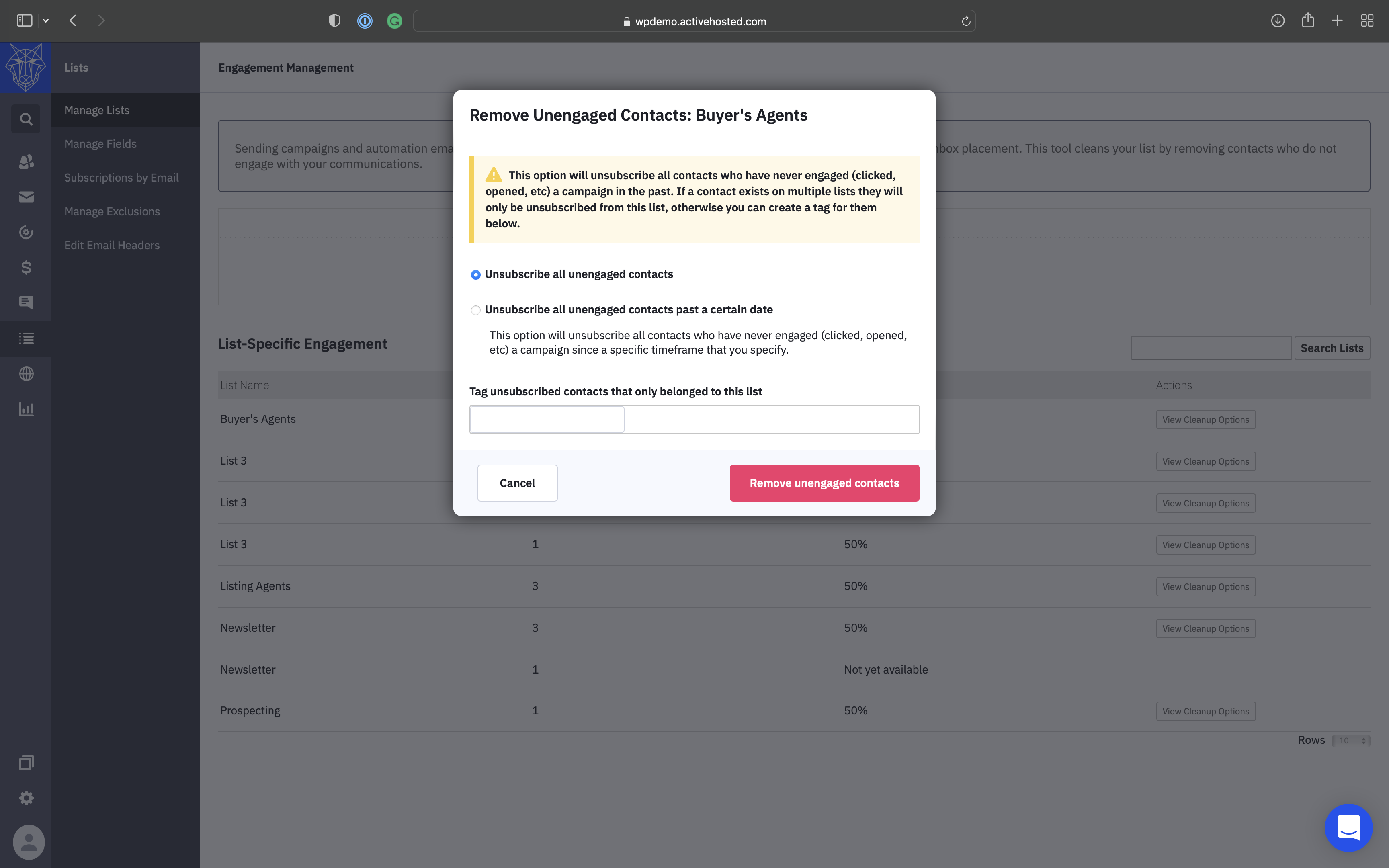To clean your email lists or stay within your contact tier bracket.
You should get in the habit of regularly cleaning your email lists to keep your database up to date.
There are tools to remove unengaged contacts (contacts who are not opening your emails) from your email lists. These tools can be helpful to keep your lists clean, but also to stay within your contact tier bracket.
To remove unengaged contacts from your email lists, go to Lists. Then select the dropdown next to a list name. Then, select engagement management.
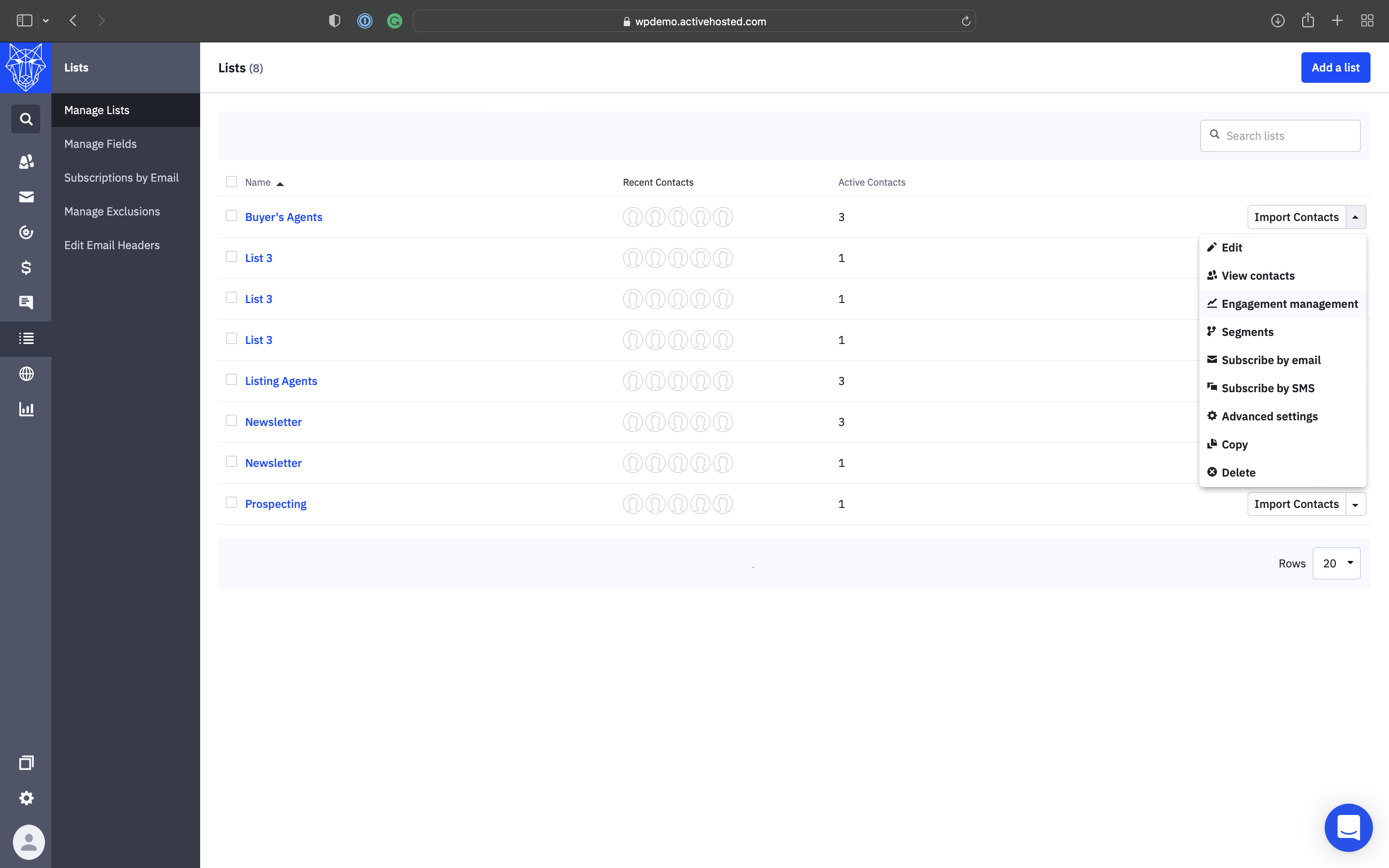
From there, you can view cleanup options to clean your email lists. It's good practice to tag the contacts you plan to remove from your email lists with some type of unique name like "unengaged" so you can always refer back to that contact if needed.