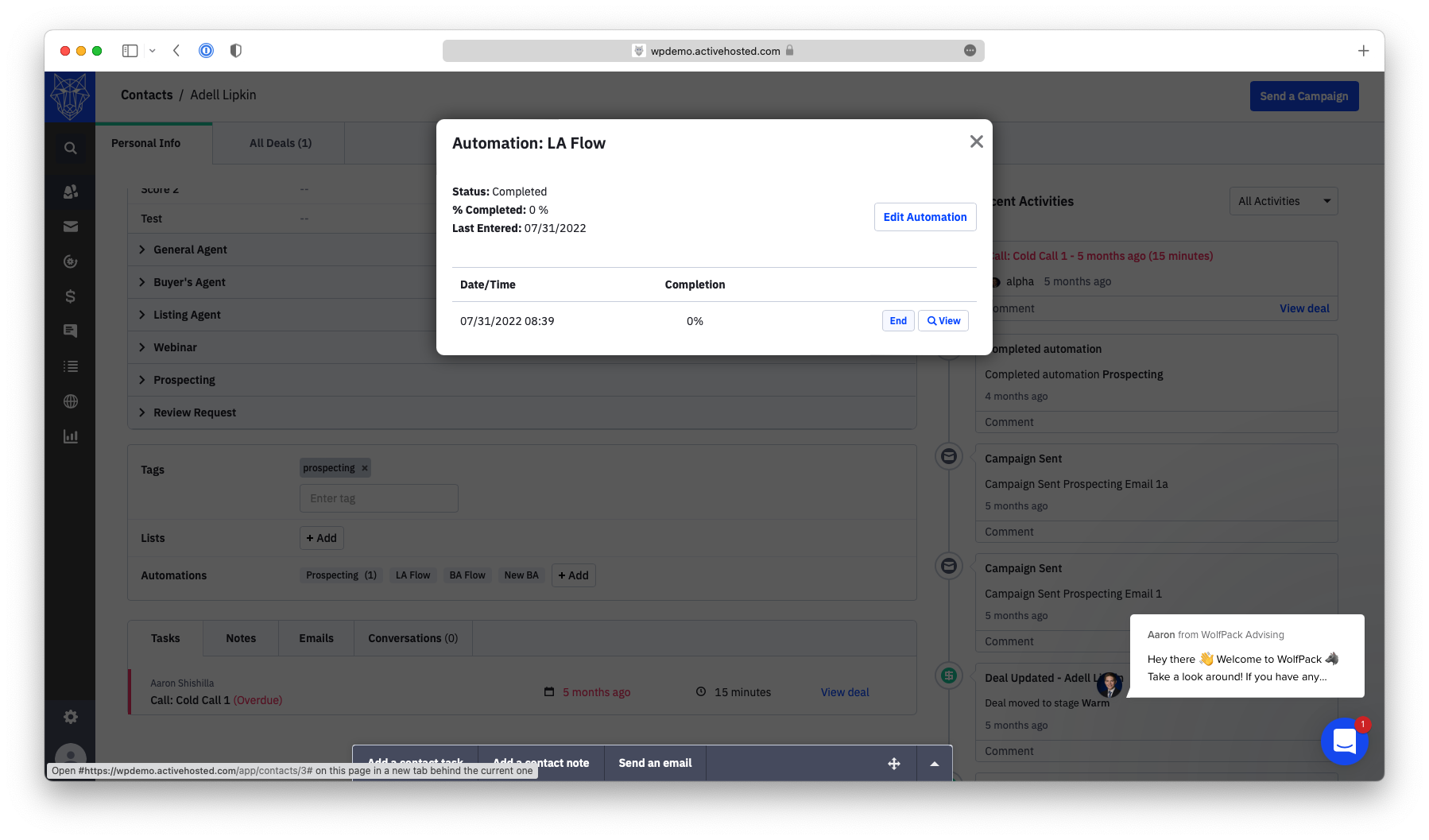- WolfPack Help Center
- Automations
How To Remove Someone From An Automation
You may want to remove someone from an automation so they stop getting emails, texts, or other reasons.
To remove someone from an automation, first go into their contact profile.
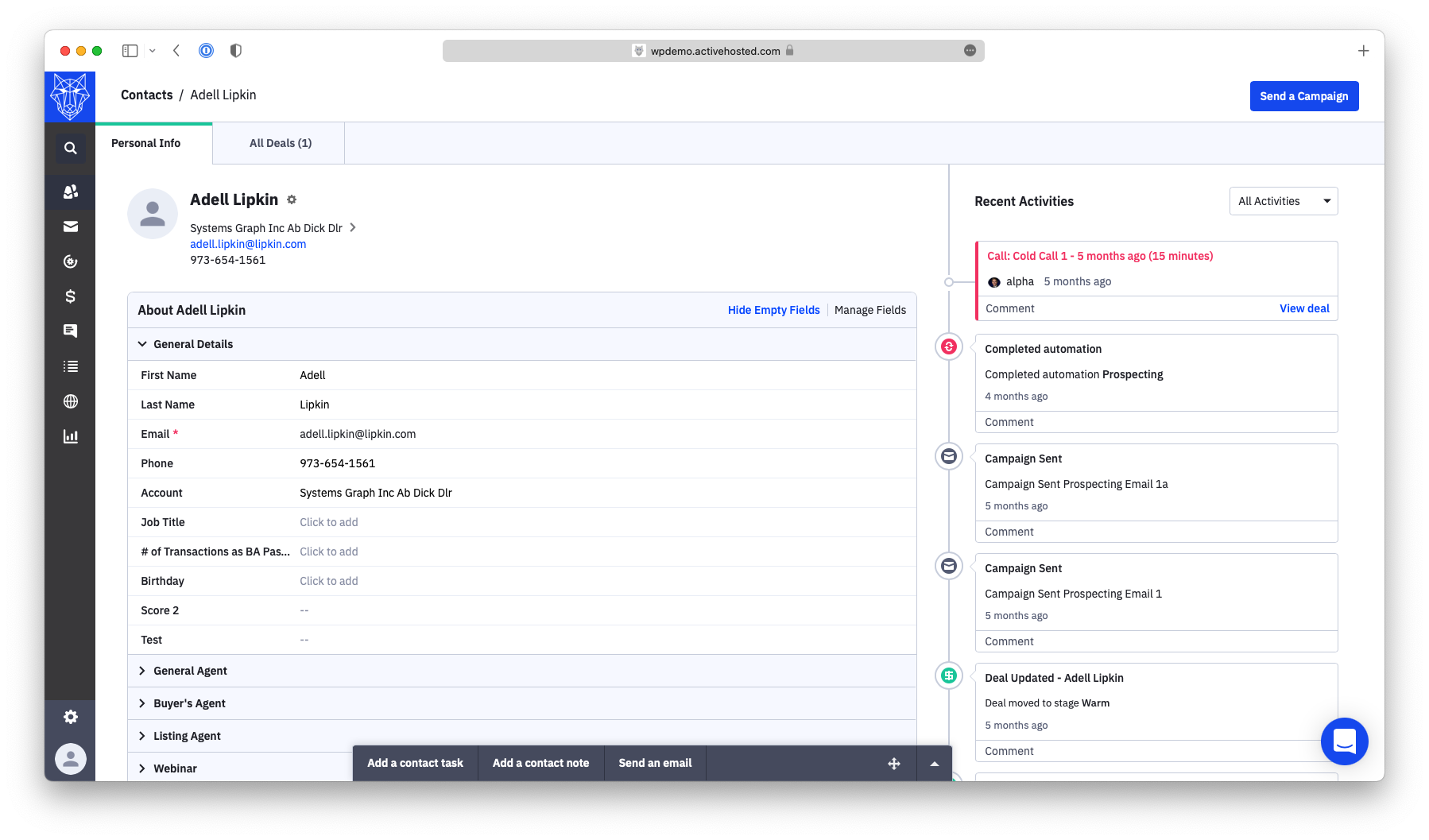
Next, scroll down to automations and click the automation you would like to remove them from.
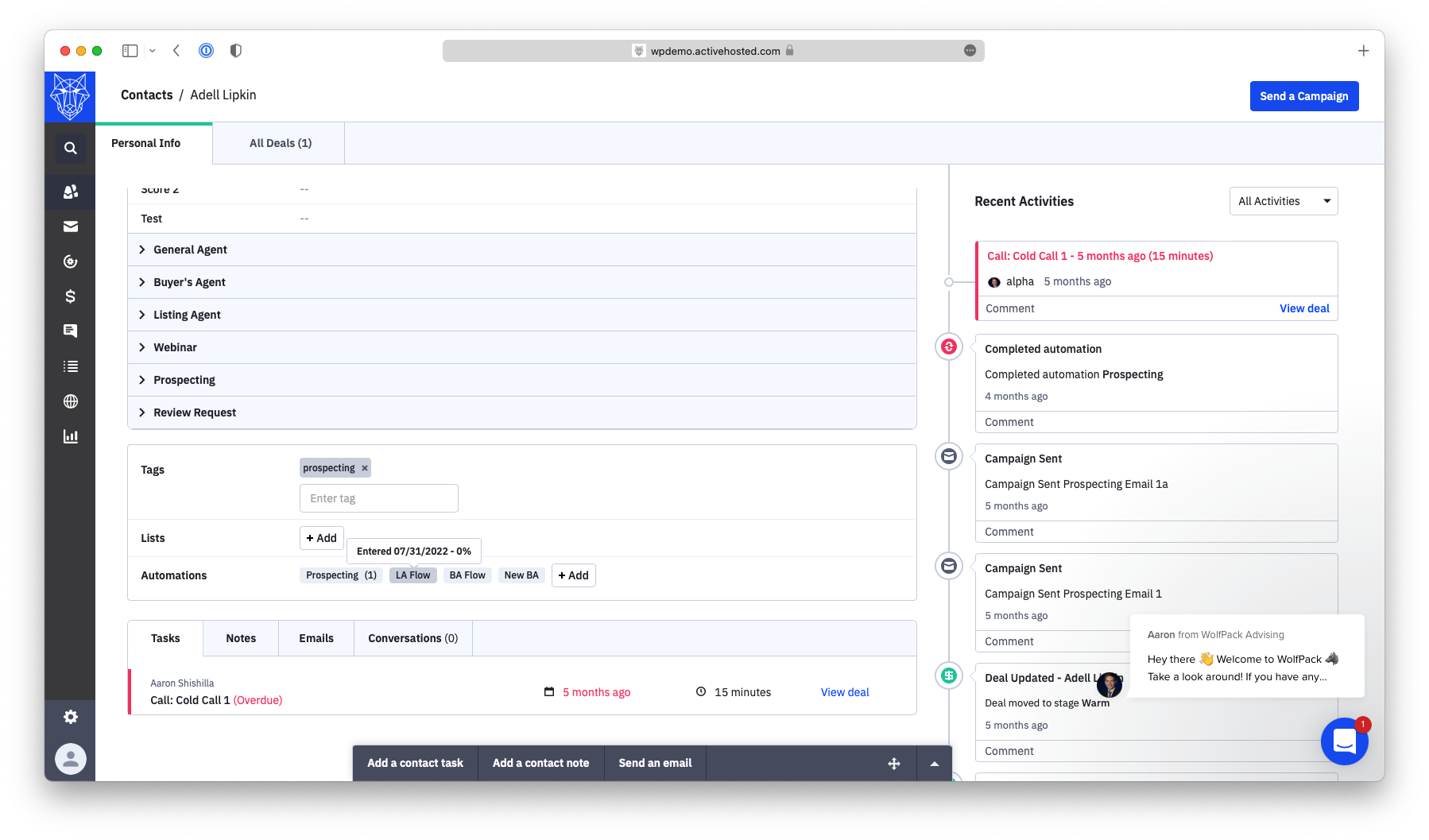
Finally, click into that automation and select end.