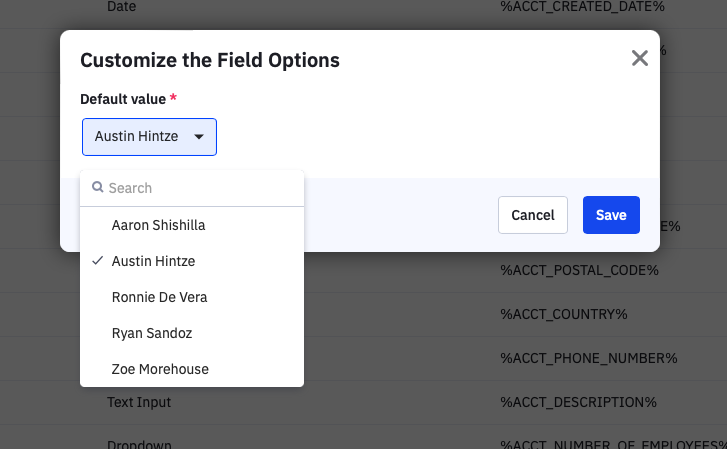How To Change The Default Account Owner
Account owners are the user in charge of a specific account/organization. Here's how to change the default assigned user.
-
Click to settings.
-
Then manage fields on the secondary navigation.
-
Then click into accounts on the top.
-
Finally, hover over the account owner until you see the pencil icon on the right side.
-
Click into the pencil to change the account owner.