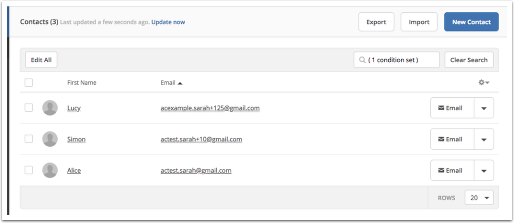This article explains in detail how to locate contacts who were sent a campaign.
When conducting an advanced search with the "Has been sent" condition, you can find contacts who were recently sent a campaign.
You can use this condition to find out who received a specific campaign, any campaign, or an automation email.
Follow these steps to learn how to search for contacts who received a campaign:
-
Click the search field and then "Advanced Search" from the Contacts overview page.
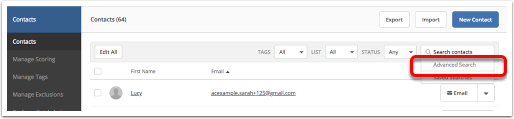
2. The segment builder will appear. Click the conditions dropdown menu.
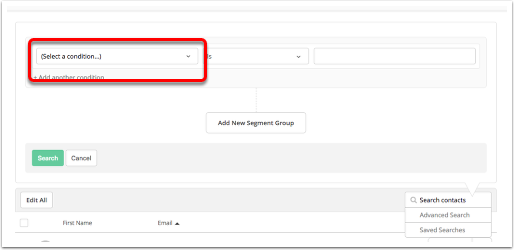
3. Click "Actions."
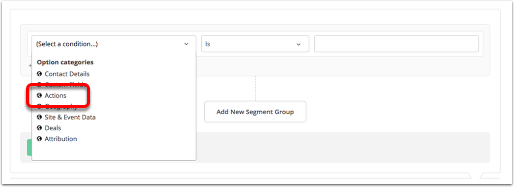
4. Click "Has been sent."
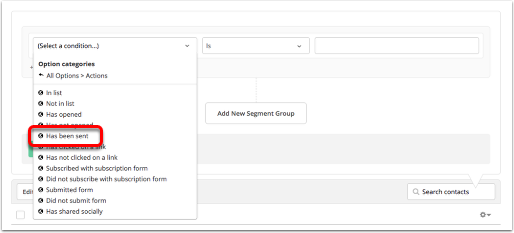
5. Then, in the Value field, choose a specific campaign to search for contacts who received that campaign. Alternatively, you can select "Any campaign" to find all contacts who have received any campaign.
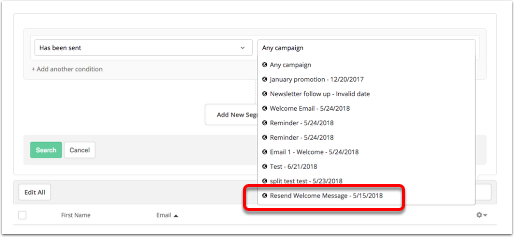
6. Click the green "Search" button.
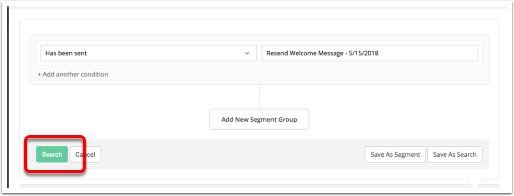
All contacts who received that campaign will be displayed: