- WolfPack Help Center
- Automations
- Quick Tips
Editing the "From" Name And Email Address In An Automation Email
This article explains how to change an automation's "from" name and email address
You can change the "From" name and email address for any automation email.
Please follow these steps to change the "From" name and email address:
1. On the left-side navigation menu, select "Automations."
2. Locate the automation that contains the email you want to edit in the list of automation that appears and click "Edit."
3. Hover your mouse over the email you want to edit and select "Edit Email."

4. When your email opens, click the gear icon in the upper right corner of your screen.
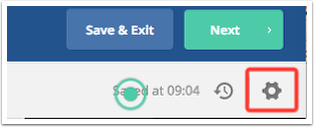
5. The settings modal window will appear. Enter your new From name or email address. When you're finished, click "Close."

