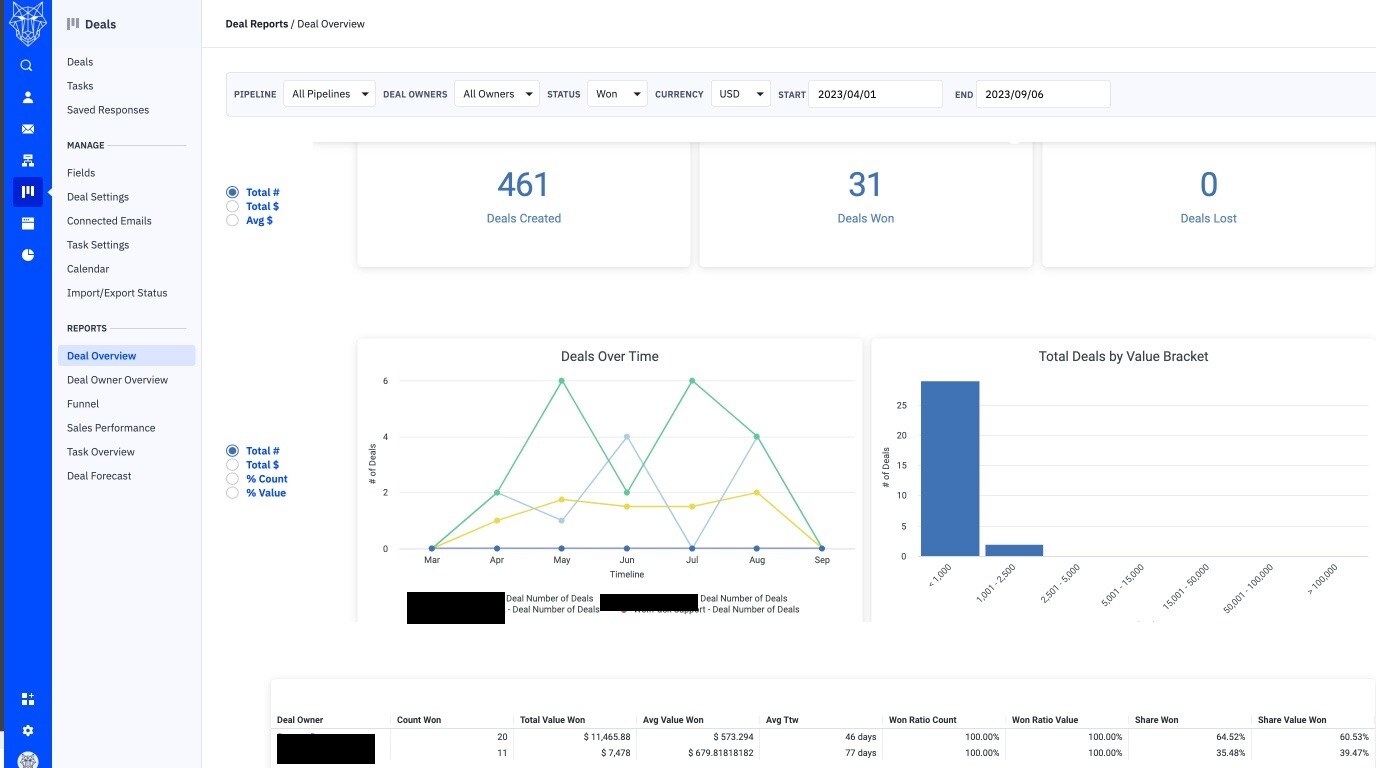This article explains the Deal Overview report to track your team's performance by accessing, filtering, and interpreting the data.
The Deal Overview report provides insights into the performance of your sales team over time. It shows all the deals created, won, and lost by you and your team.
Accessing the Deal Overview Report
There are two ways to access the Deal Overview report:
-
Click "Reports" on the left menu, then click "Deals" and "Deal Overview."
-
Click "Deals" on the left menu, then click "Deal Overview."
Information in the Deal Overview Report
The Deal Overview report includes the following information within a 1-month date range:
-
Total number of deals created, won, and lost across all pipelines.
-
All deal owners.
-
The currency selected for your deals.
-
Number of Deals Over Time chart.
-
Number of Deals by Value Bracket chart.
-
Deal Owner Table.
Filtering the Deal Overview Report Data
You can filter the information in the Deal Overview report using the following options:
-
All Pipelines or Specific Pipeline.
-
All Deal Owners or Specific Deal Owners.
-
Deal Status (Open, Won, Lost).
-
Currency.
-
Date Range.
To apply filters, click the filter dropdowns or the date field to create a new date range. Once you apply a filter, the page will automatically display the requested information.
Reading the Statistics Dashboard
The Statistics Dashboard, located at the top of the page under the report filters, provides key statistics based on the selected filters. You can view the following information by clicking the radio buttons:
-
Total number: Displays the total number of deals created, won, and lost.
-
Total $: Shows the total value of the deals created, won, and lost.
-
Avg $: Presents the average value of the deals created, won, and lost.
Deals Over Time Chart
The Deals Over Time chart illustrates the number of deals each deal owner has over time. The Y-axis represents the number of deals, and the X-axis displays the deal owners.
To customize the data displayed in the chart, use the options to the left of the chart:
-
Total #: Shows the total number of deals per deal owner for the selected pipeline and date range.
-
Total $: Displays the total amount of money each deal owner is responsible for in the selected pipeline and date range.
-
% Count: Presents the percentage of deals each deal owner is responsible for in the selected pipeline and date range.
-
% Value: Shows the percentage of monetary value each deal owner is responsible for in the selected pipeline and date range.
Total Deals by Value Bracket Chart
The Total Deals by Value Bracket chart shows the number of deals within specific value ranges. The Y-axis represents the number of deals, and the X-axis displays the deal value ranges.
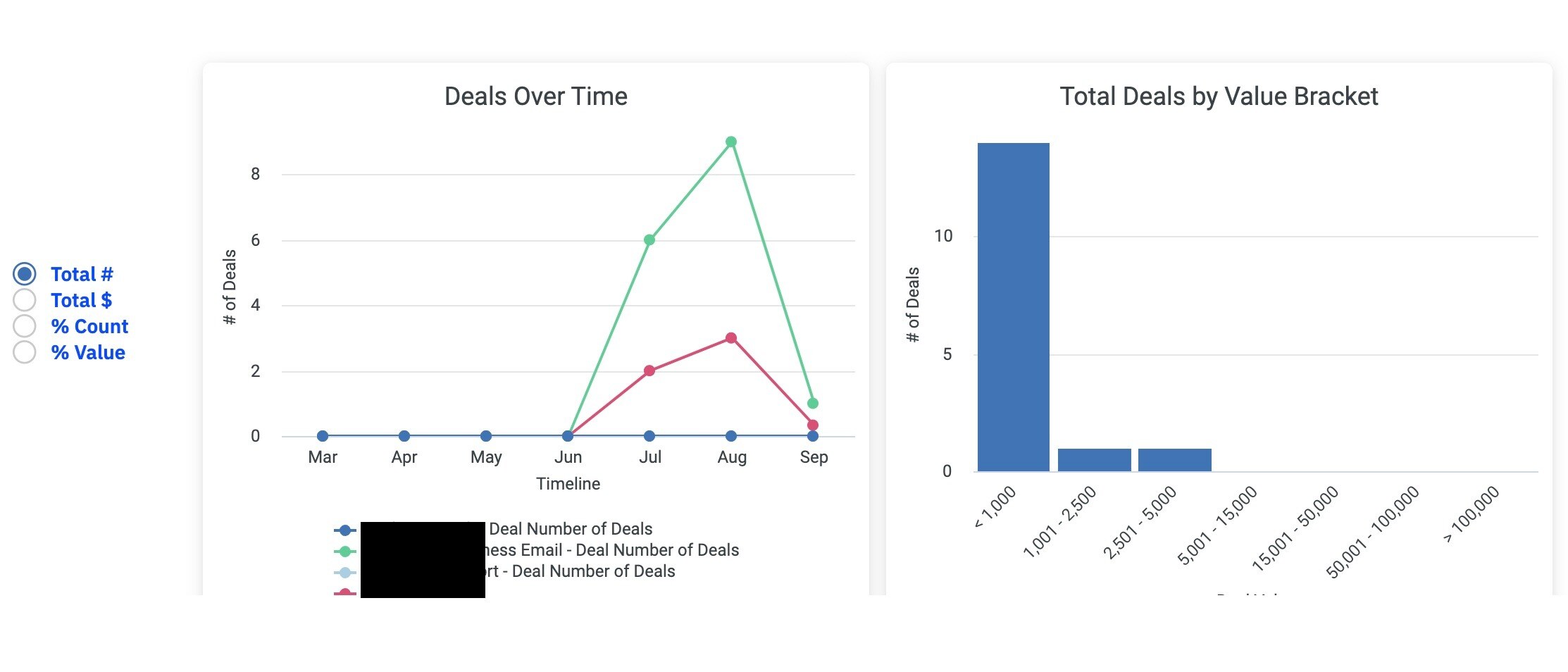
You can change the information displayed in this chart by clicking the options located to the left of the "Deals Over Time" chart.
Deal Owner Table
The Deal Owner table, located at the bottom of the page, displays detailed statistics for each deal owner in the selected pipeline and date range. The table includes information such as:
-
Full name of each deal owner.
-
Number of deals won.
-
Total value of won deals.
-
Average value of won deals.
-
Average time to won.
-
Won ratio (count).
-
Won ratio (value).
-
Share of won deals.
-
Share of won value.
You can filter the table by deal owner by clicking the "Owners" dropdown and selecting the desired deal owner. To sort the information in the table, click on any column header and use the caret symbols to sort in ascending or descending order.