The contact trend report article gives insights and analysis on the patterns and changes in contact behavior over a specific period of time.
This article highlights the importance of understanding and utilizing insights from various reports, specifically the Contact Trend report in your WolfPack CRM. It emphasizes how this report provides detailed information about common contact behaviors, enabling you to customize your business strategies to better meet their needs. Additionally, it delves into the specific information that can be obtained from the contact trends report.
Where Is The Contact Trend Report?
To access your contact trend report, there are three methods available:
-
Reports:
-
On the left menu, click "Reports."
-
Then, navigate to "Contacts" and select "Contact Trends."
-
-
Contacts:
-
On the left menu, click "Contacts."
-
From there, choose "Contact Trends."
-
-
Marketing Dashboard:
-
Upon logging in, you will be directed to the marketing dashboard.
-
Alternatively, you can click on the WolfPack CRM logo in the top left corner to access the marketing dashboard.
-
Once on the dashboard, locate the Contact Trend widget.
-
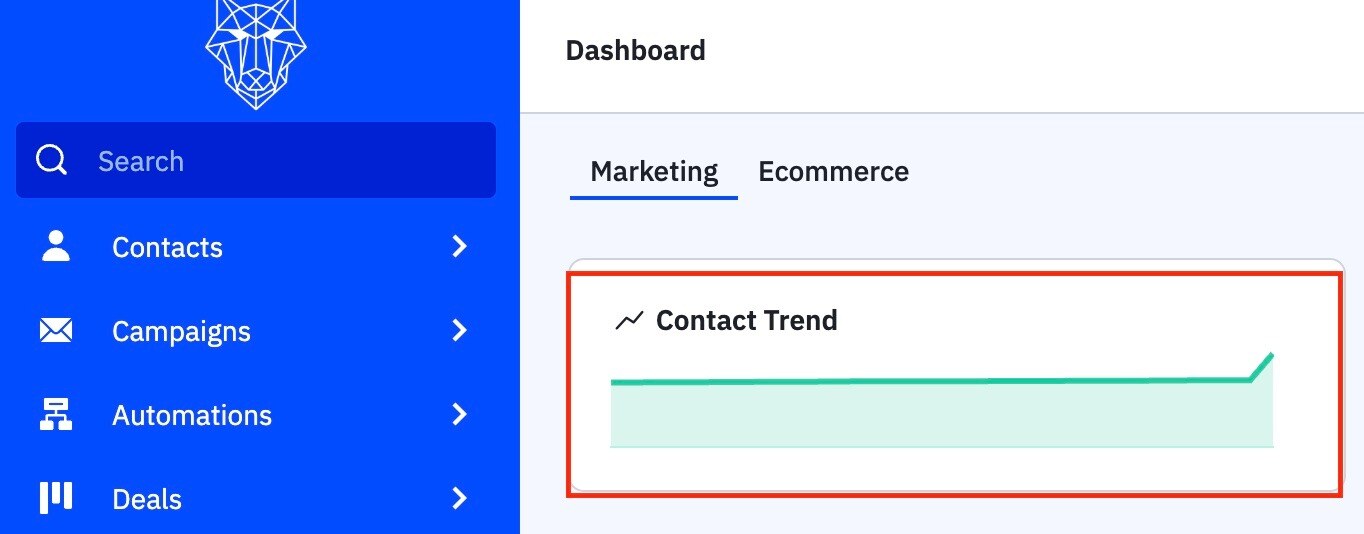
What Does The Contact Trends Report Tell You?
The contact trends report provides valuable insights about your contact growth over a specific time period, utilizing data from subscriptions, unsubscribes, and bounces. This report consists of four key components:
-
Contact Trends Graph View:
-
This graph visually represents the progress of your contact growth.
-
It can be filtered to display progress based on total contacts, active contacts, new contacts, and unsubscribed contacts.
-
-
Contact Growth:
-
This numeric representation showcases the overall growth of your contacts.
-
ActiveCampaign determines contact growth by identifying subscriptions before the start date and tracking each day within the specified range.
-
-
Average Contact Growth per Day:
-
This metric calculates the average daily increase in your contact count.
-
It provides valuable information about the rate at which your contact base is expanding.
-
-
Unsubscribed Contacts:
-
This component highlights the number of contacts who have unsubscribed or experienced bounces during the specified time frame.
-
These figures are deducted from each day's count accordingly.
-
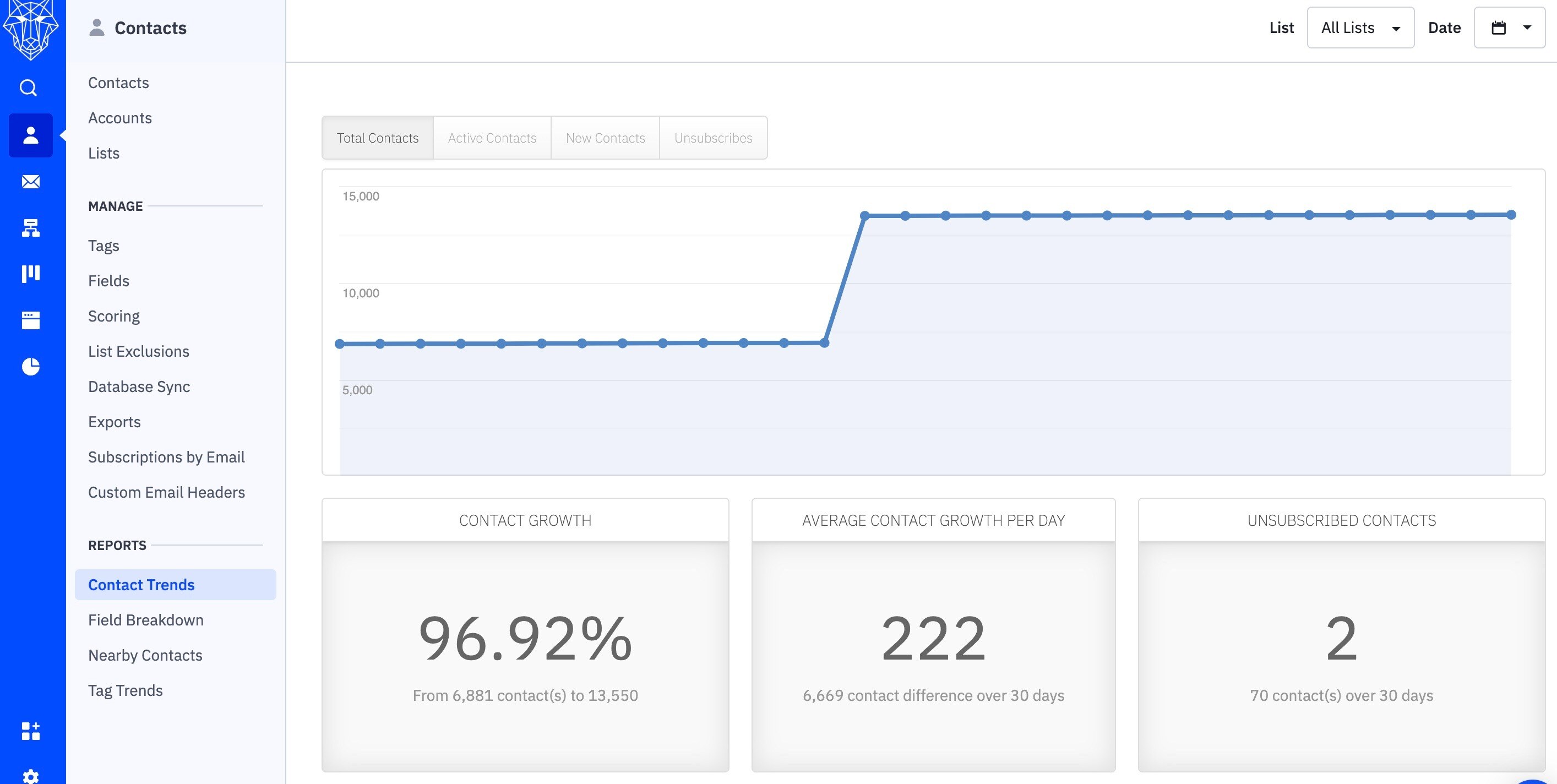
An image of the Contact Trends Report for the total number of contacts in the WolfPack CRM
By analyzing the contact growth and other report values, you can gain insights into the daily progress of your contact growth and your unsubscribe rate. These insights will assist you in refining your marketing strategies and enhancing customer retention.
Important Reminders
The Contact Trends report may decrease if contacts are unsubscribed from a particular list. Additionally, the number of contacts displayed in the report can vary depending on the permissions of the currently logged-in user. If a user does not have permission to view a specific list, the number of contacts subscribed to that list will be subtracted from the overall Contact Growth number.
If you notice any discrepancies in the expected number of contacts, it is unlikely that the numbers themselves are incorrect. However, it's important to note that the numbers provided in the report do not account for factors such as subscribers being part of multiple lists, deleted contacts, or deleted lists.
