This article explains how to change the email addresses in personal emails.
When sending an email directly to a contact, rather than through automation, it is sometimes necessary to adjust the "To" and "From" email addresses to ensure that the communication flows smoothly and reaches the correct recipient. Here’s how to make those changes effectively:
Changing the "To" Address in Personal Emails
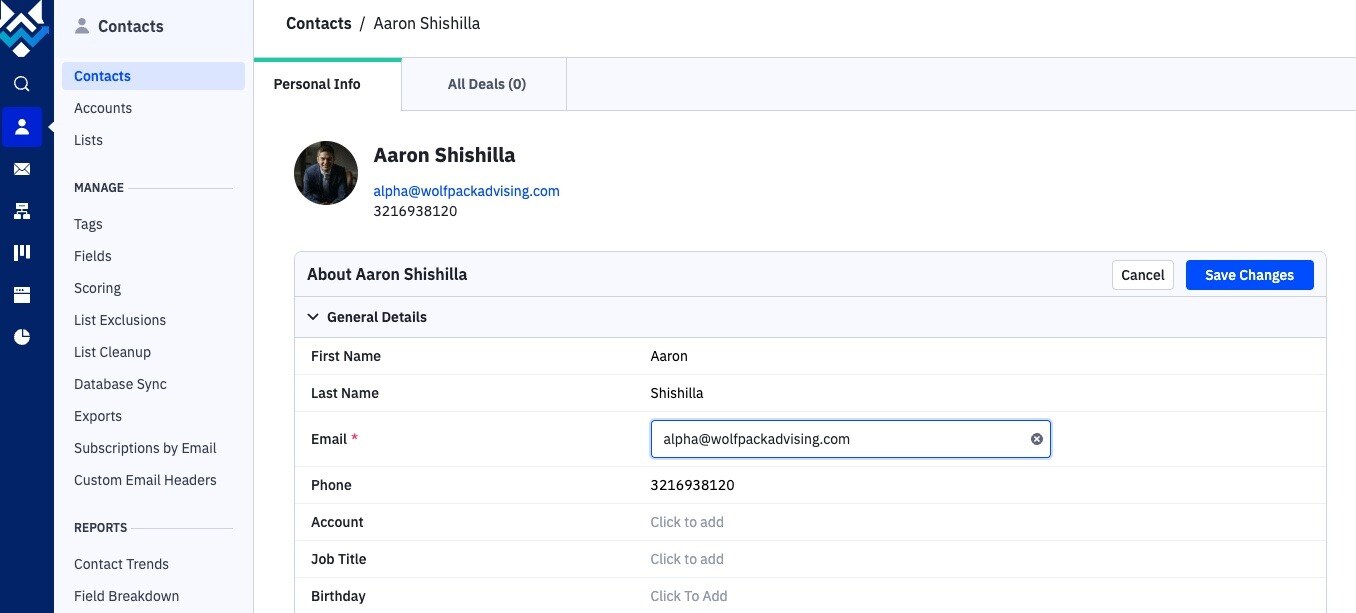
The "To" address in a personal email is the same as the email address associated with the contact profile in the CRM. If you need to send an email to a different address for a specific contact, follow these steps:
-
Access the Contact Profile: Navigate to your CRM or contact management system and find the profile of the contact whose email address you need to change.
-
Update the Email Address: Edit the contact profile and update the existing email address with the new one.
-
Save Changes: Ensure that you save the changes made to the contact profile. This will update the "To" address for any future emails sent directly to this contact.
By updating the email address in the contact profile, all future personal emails sent to this contact will be directed to the new address you specified.
Changing the "From" Address in Personal Emails
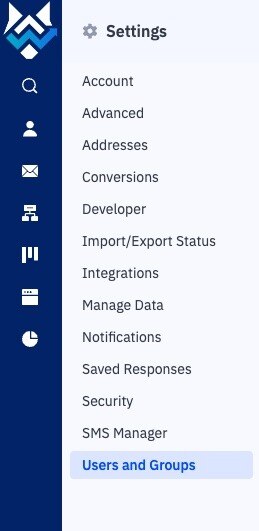
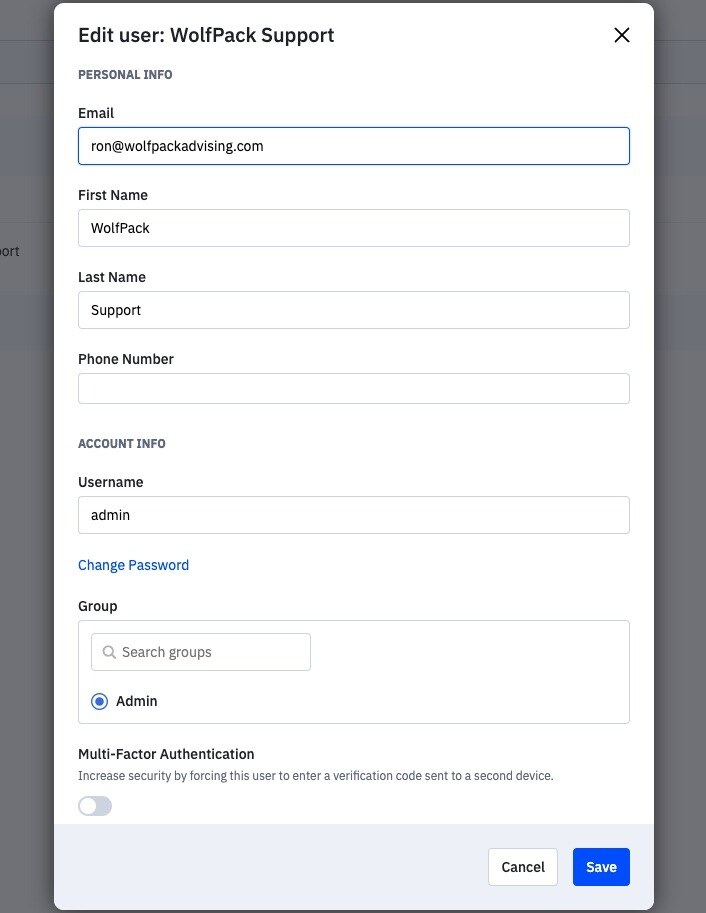
In a personal email, the "From" address is always the email address associated with the logged-in user. If you need to send emails from a different address, follow these steps to update the user's email address:
-
Navigate to Settings: Go to the Settings section of your email management system or CRM.
-
Access User Settings: Find the Users section under Settings. This is where you can manage the email addresses associated with different users.
-
Edit the User Email Address: Locate your user profile and change the email address to the one you want to use as the "From" address for sending personal emails.
-
Save Changes: Make sure to save the changes to update your user profile with the new email address.
By following these steps, you can easily change the "To" and "From" addresses in your personal emails. Remember, updating the contact's profile changes the "To" address, and updating your user profile changes the "From" address.
