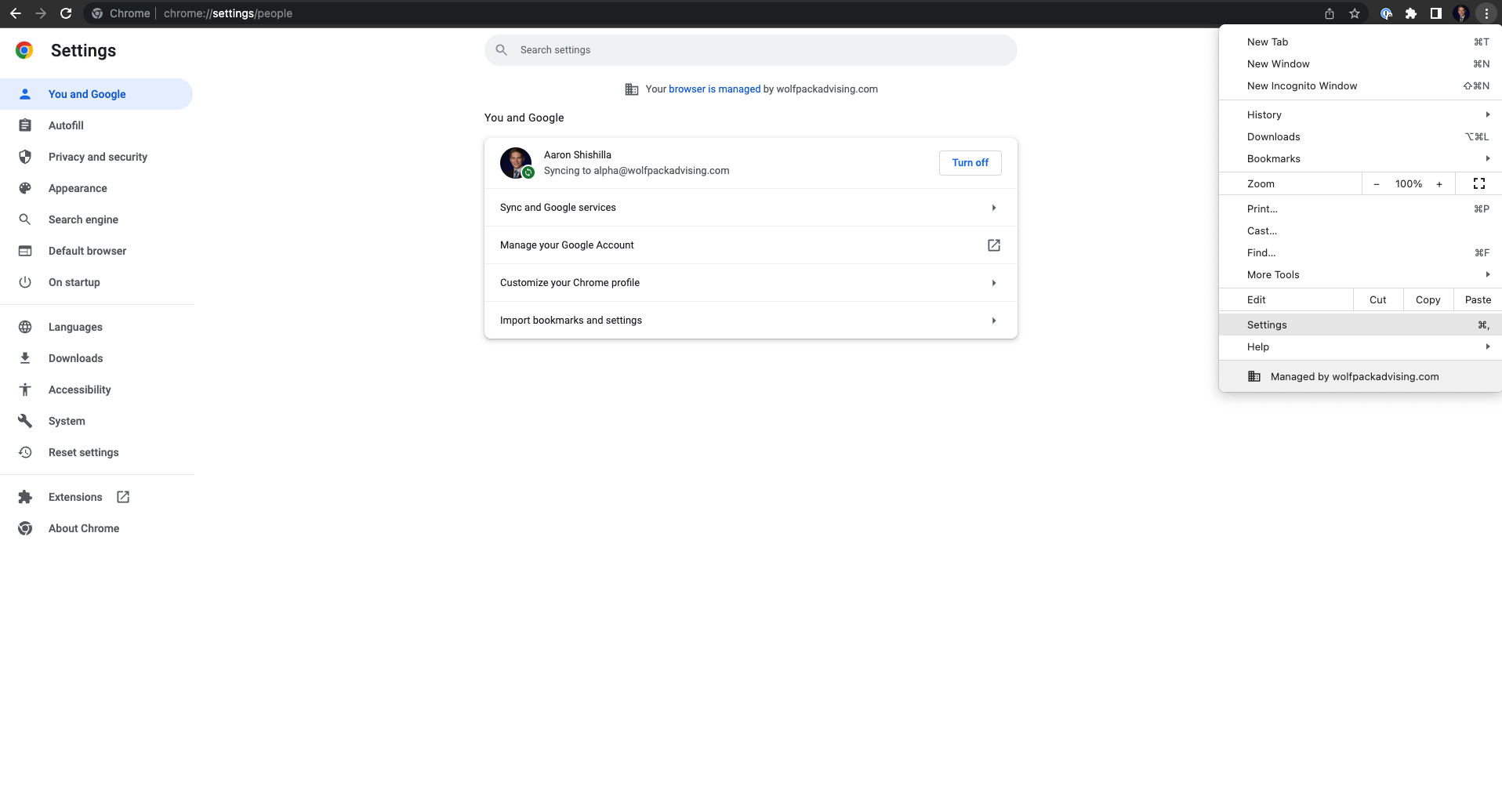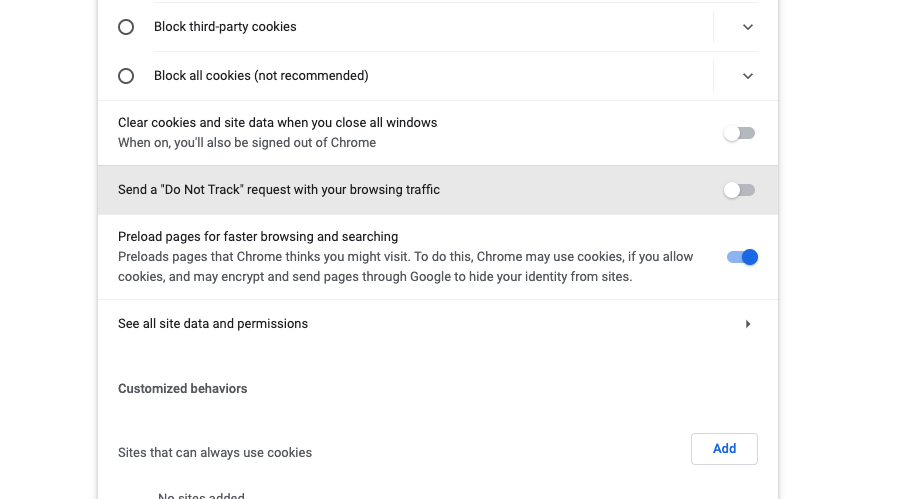- WolfPack Help Center
- Reports
Automation Reports: "You are not authenticated to view this page"
How to fix "not authenticated" on some browsers
In some cases, you may try to view automation reports and find a message stating "Your are not authenticated to view this page".
To prove authentication, please complete the following on your browser.
Safari Browsers
-
Navigate to Safari Settings.
-
Click into privacy.
-
Then enable cross-site tracking.
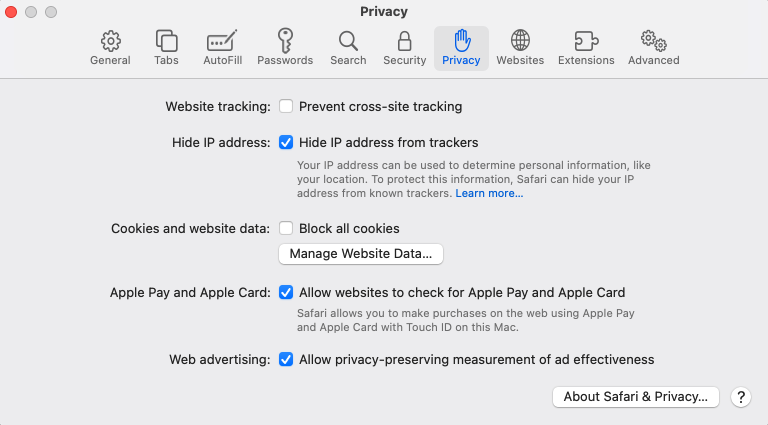
Chrome Browsers
-
Go to Chrome Settings.
-
Under “Privacy and security,” click Cookies and other site data.
-
Turn Send a “Do not track” request with your browsing traffic off